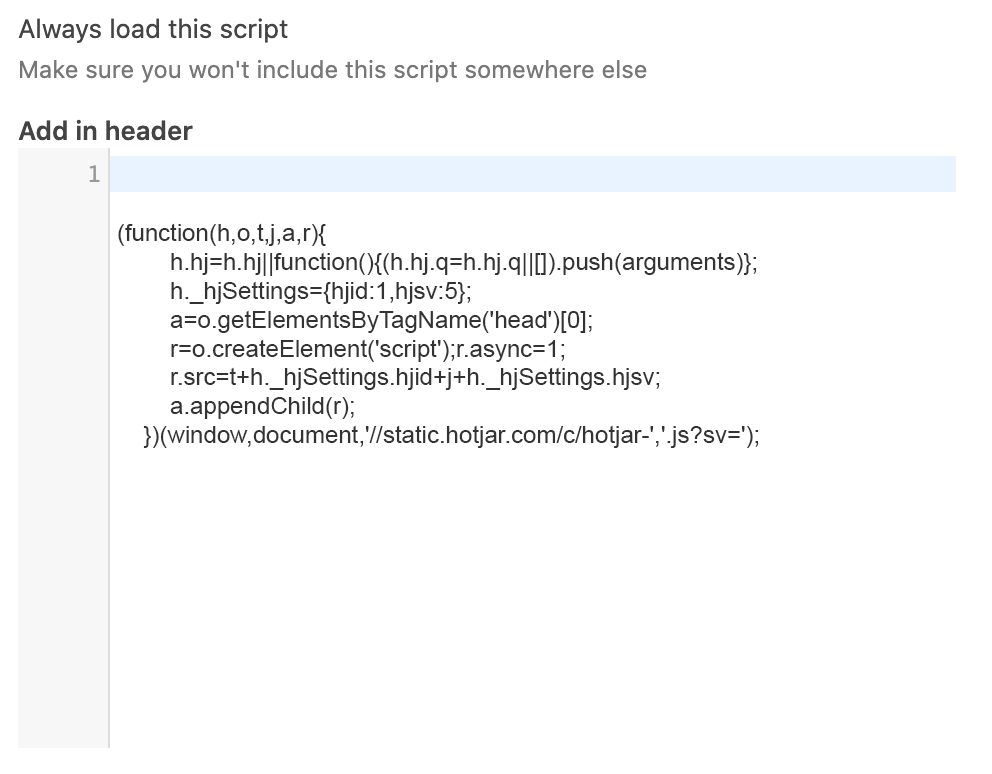Install & activate CookieLegit
First of all, thank you for downloading the CookieLegit plugin! In just a few minutes, your website will be compliant with the GDPR law.
GDPR Cookie Law
This law requires websites that serve people in the European Union to be transparent and clear about all the personal data they collect. The ePrivacy Directive, also known as EU Cookie Law, was introduced in 2002 and requires websites to display cookie banners to inform users of their cookie usage.
Installation
- Download the zip file.
- Login to your WordPress site as admin.
- Go to Plugins: Add new > Upload plugin.
- Upload the file from the downloads.
- Activate CookieLegit.
Customization and settings
After activating the plugin, you will see Kaboom on the left side of your menu. It will show a submenu where you can choose between Kaboom and Cookie Manager. Click on Cookie Manager. Here you are able to customize your cookie banner, the settings and add multiple languages.
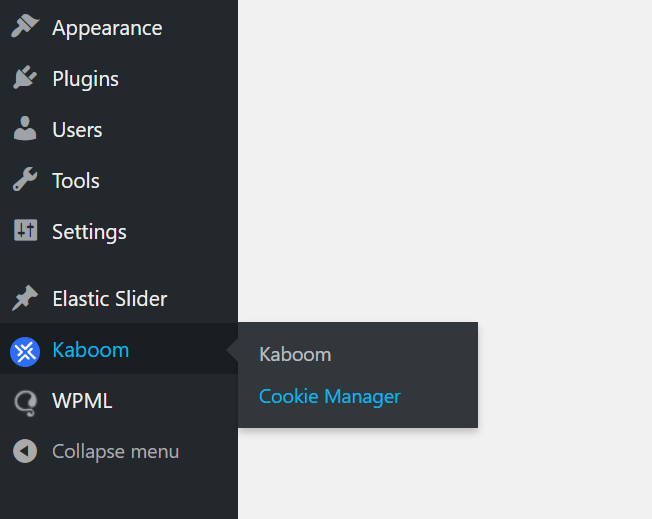
If you have a multi-language website, you can translate the cookie consent banner to the specified languages of your website. This feature is only available in the pro version. You will be able to translate the cookie banner to English, Spanish, German, France, Italian or Dutch.
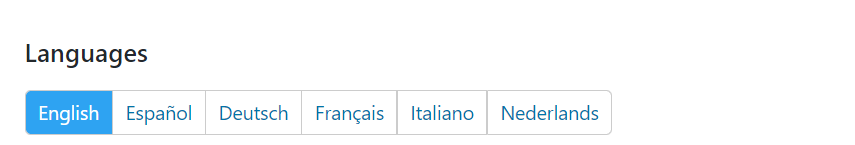
Cookielegit design settings
With the design options, you can customize the cookie banner to your preferences. It has multiple options where you can modify different parts of the design of the notification.
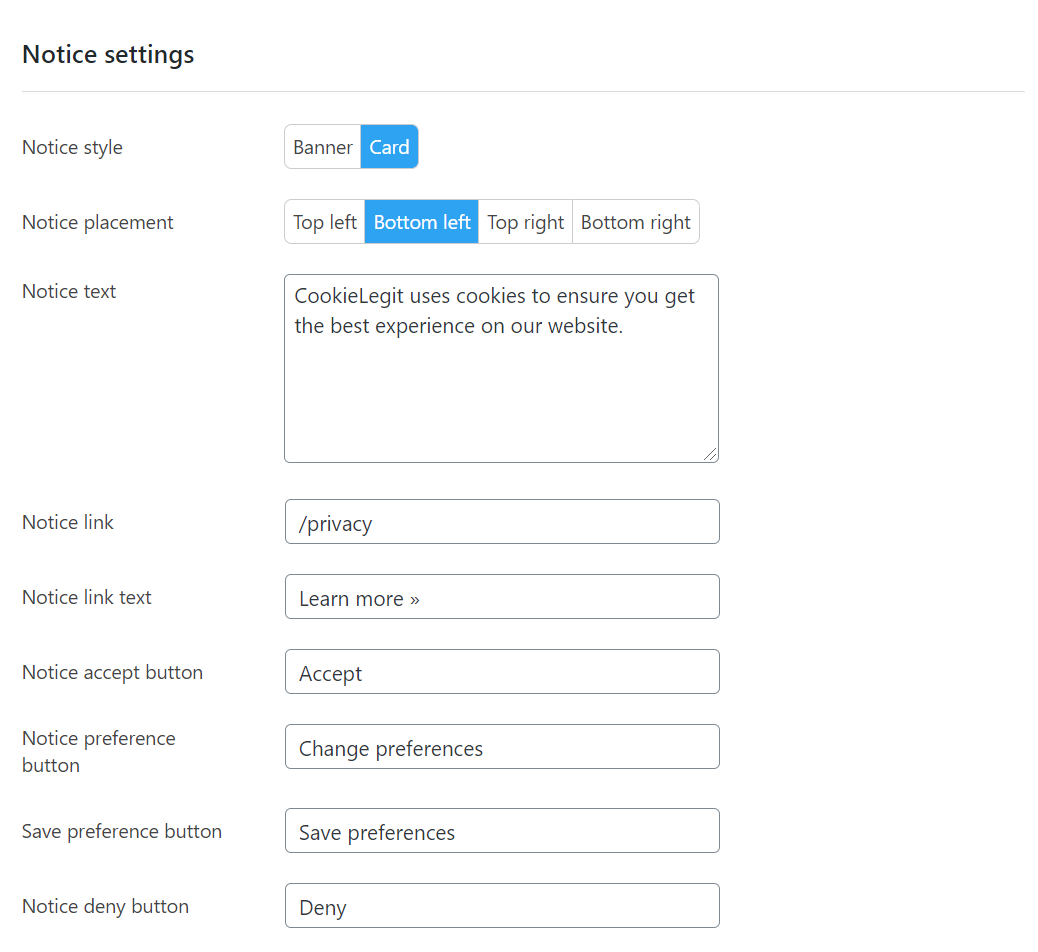
Choose the color and styling that fits your website and house style. Any knowledge or experience in HTML or CSS is not necessary to design your banner.
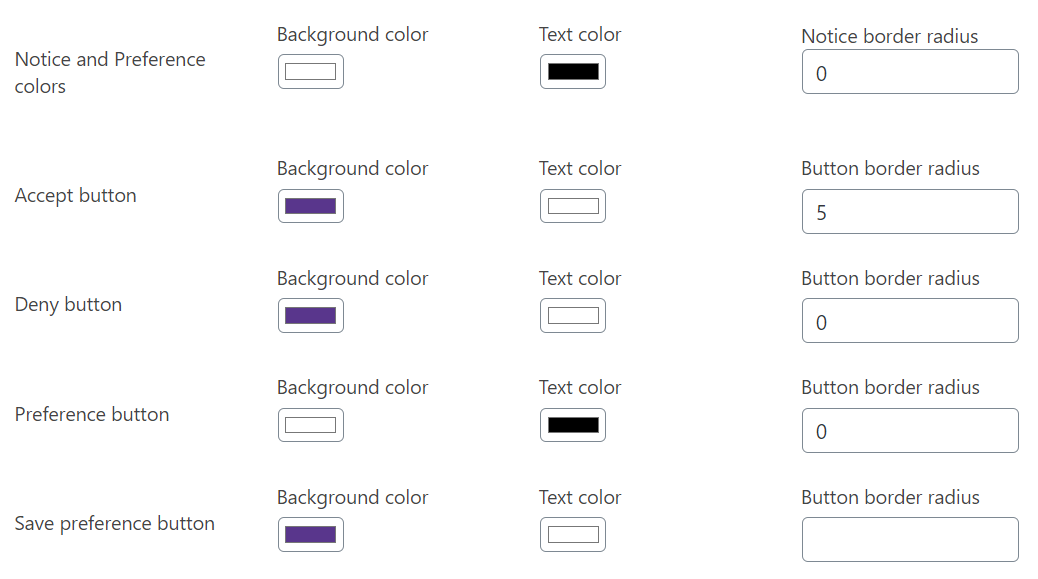
The demo page allows you to see the changes you made to your cookie banner. Here you can see what the banner looks like on your website.
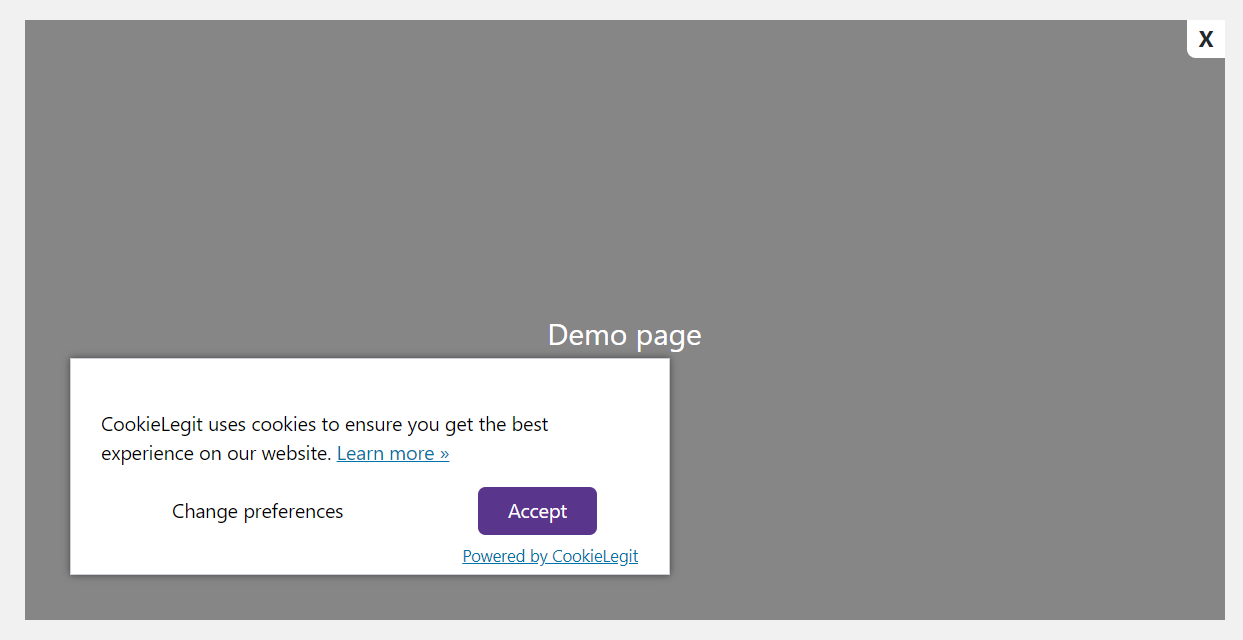
In the script settings, you can add the most common scripts you need for your website. For example, Google Analytics, Facebook Pixel, and LinkedIn Tag.
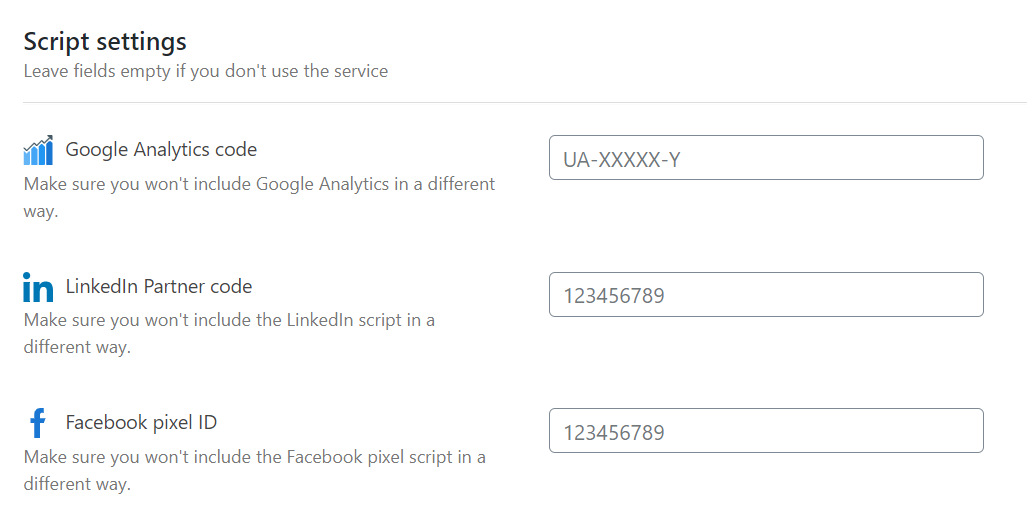
In this section, you can add other scripts or custom codes to the header or footer of your website. It allows you to add scripts you want to include that use cookies on specified events, like Hotjar.